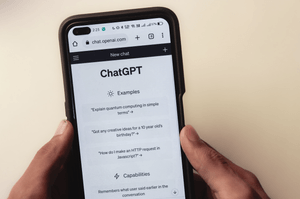Comparing Branding Services? Start With These 8 Platforms
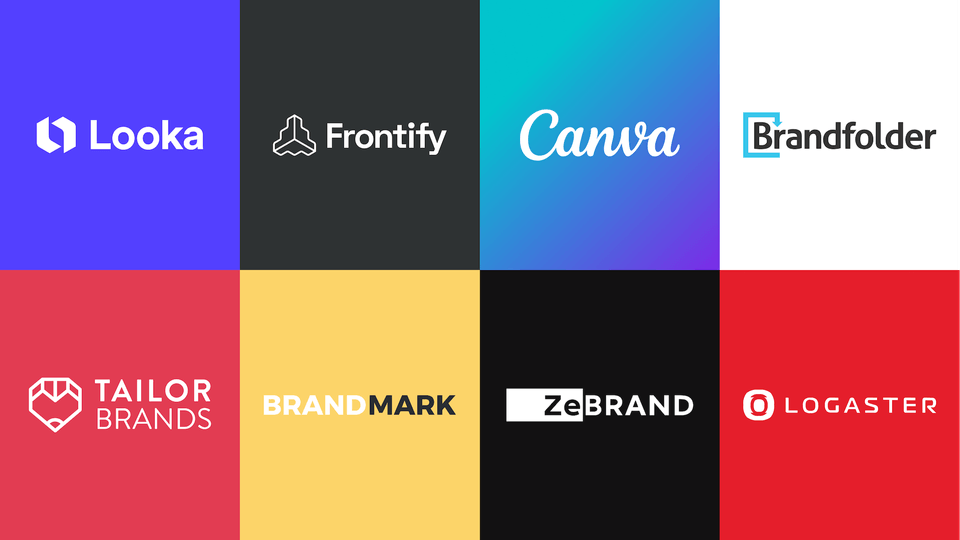
Compare the pros and cons of the most popular branding services available today.
Whether you’re a startup, an established business going through a rebrand, or are finally looking to get organized, choosing a branding service is an important step forward.
In this article, we’re comparing seven of the most popular branding services on the market today. For an honest, authentic look at what’s out there, read on!
1. Canva
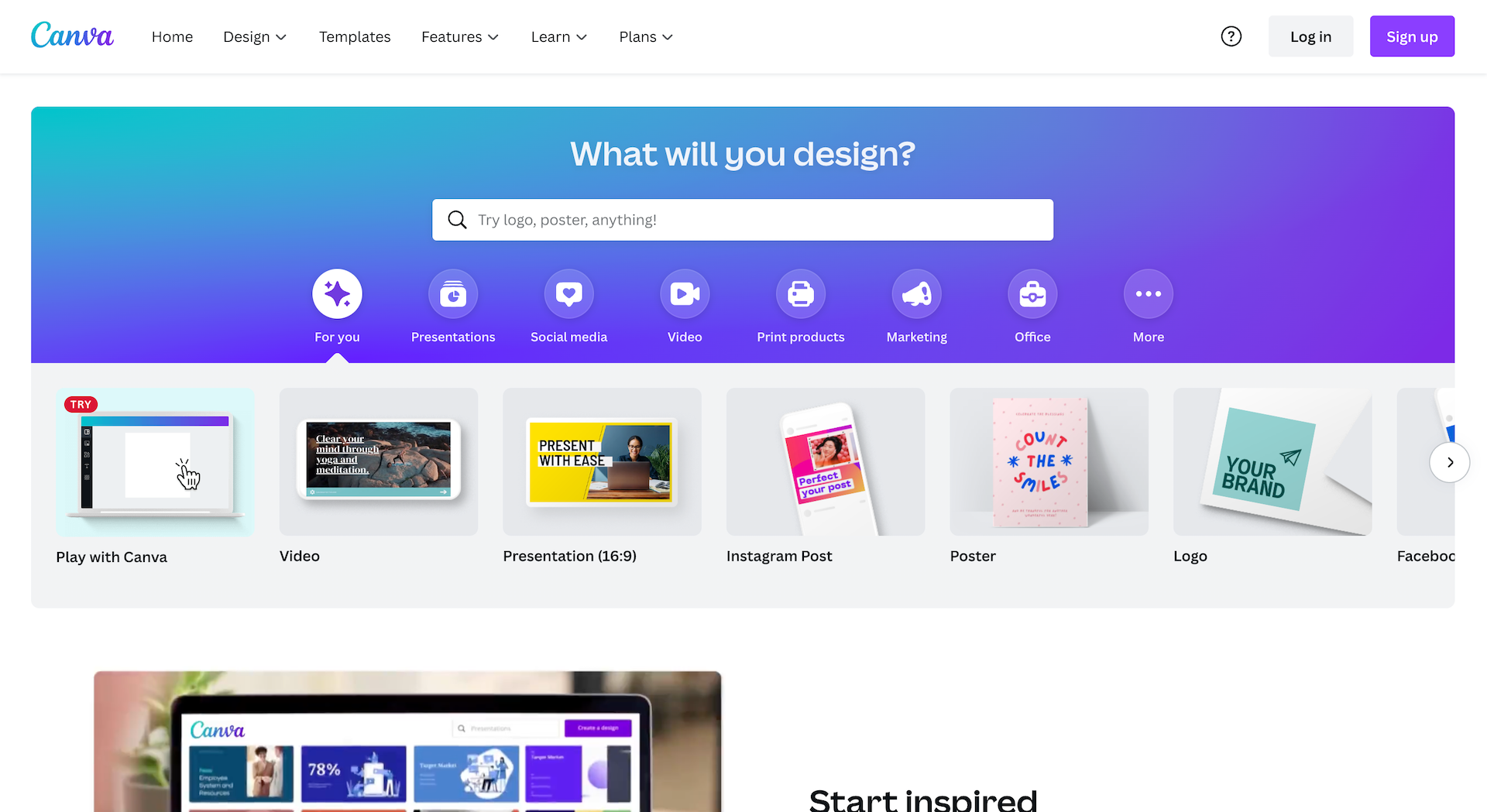
While not exactly a branding service, Canva allows you to easily design your digital presence.
Canva is one of the most user-friendly, economical design tools out there. With it, you can create your own social media graphics, and presentations, choose colors and graphics and build just about any asset for print or display. Canva comes with thousands of preloaded templates, perfect for new designers, or you can customize a new composition using their stickers, graphics, images, videos, and more.
Pros 👍
- Tons of templates, icons, and design elements make creating something eye-catching fairly simple.
- It is easy to learn and navigate, making it ideal for business owners who are new to design.
Cons 👎
- Canva offers little support when it comes to technical issues and brand design. For any issues, you’re mostly on your own to troubleshoot, and beyond Canva’s template gallery, all designs are up to you.
- It does not focus on brand strategy, so if you don’t have this in the back of your mind, you can walk away with messy and inconsistent designs.
- There are many templates, so you will need to decide what tone and manner you want to use.
Target Audience: Small business owners, marketers, and non-designers in need of a simple, easy-to-use custom design tool
Phase: Early to growth-stage businesses
Price: Free, $12.99/mo and $30/mo
2. ZeBrand
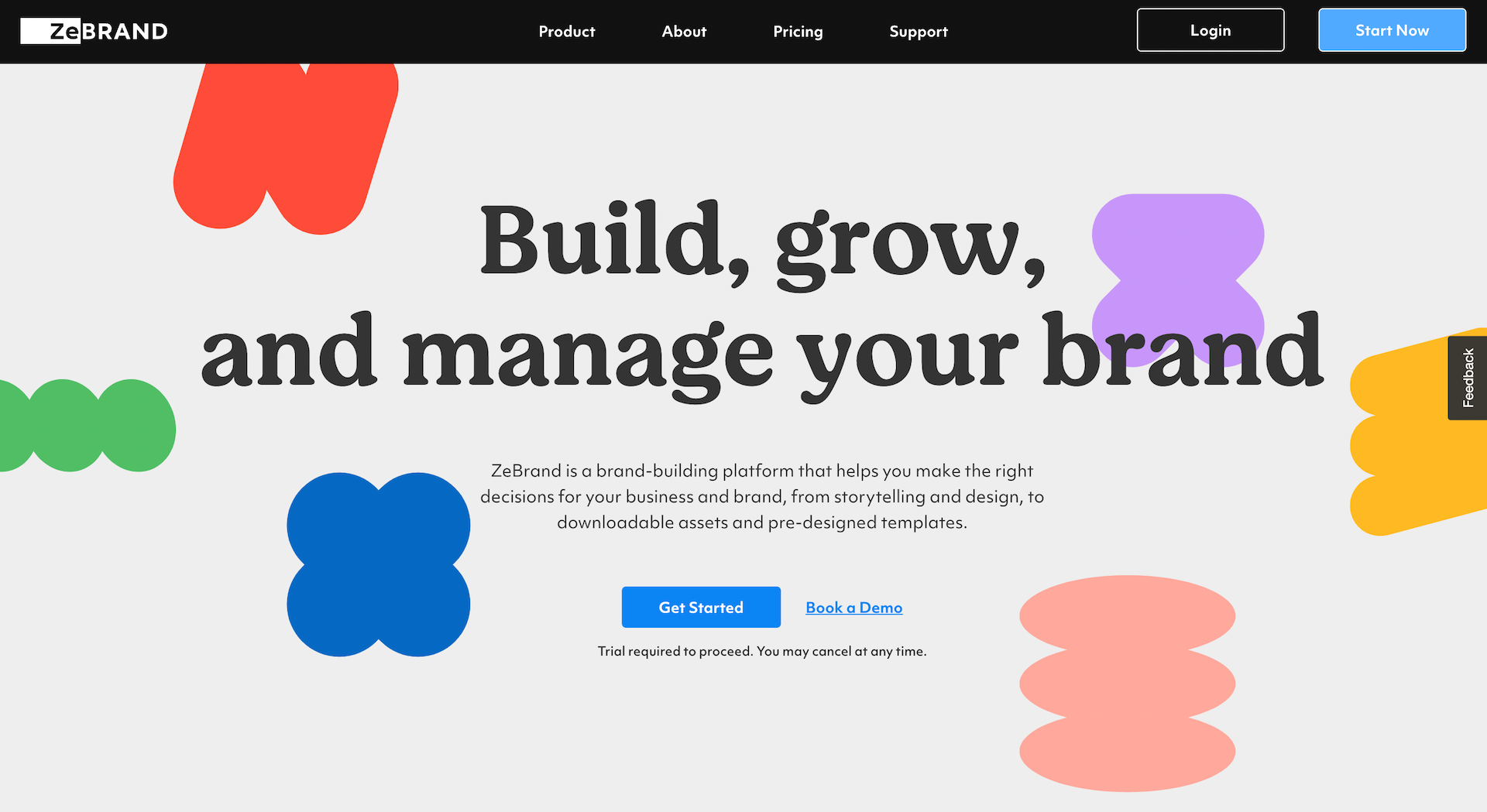
ZeBrand is a brand-building platform that removes the barriers for emerging businesses that are just beginning to think about their branding but may not have enough time, experience, resources, or budget. ZeBrand has its own 3-stepDefine, Design, and Deliverbranding approach that takes away branding complications and complexities by guiding users step-by-step on their brand journey through easy-to-use modules. In addition, you can use the Brand DNA strategic framework for building a solid brand strategy through market positioning, competitor analysis, and messaging exercises.
Pros 👍
- Pick and choose what you want to do and where you want to start.
- 1:1 sessions with world-renowned brand strategists are available if you need an expert's advice.
- From strategy building to asset creation and management, all within a single service.
Cons 👎
- UX is a bit difficult to navigate, so a product demo would be helpful.
- Not a logo design service, focuses on your whole brand building including brand strategy.
- Limited visual identity suggestions.
Target Audience: Small business owners, entrepreneurs, and startups building their brand from the ground up
Phase: Startup or rebranding stage
Price: 7 days free trial, then $38/mo to $148/mo
3. Frontify
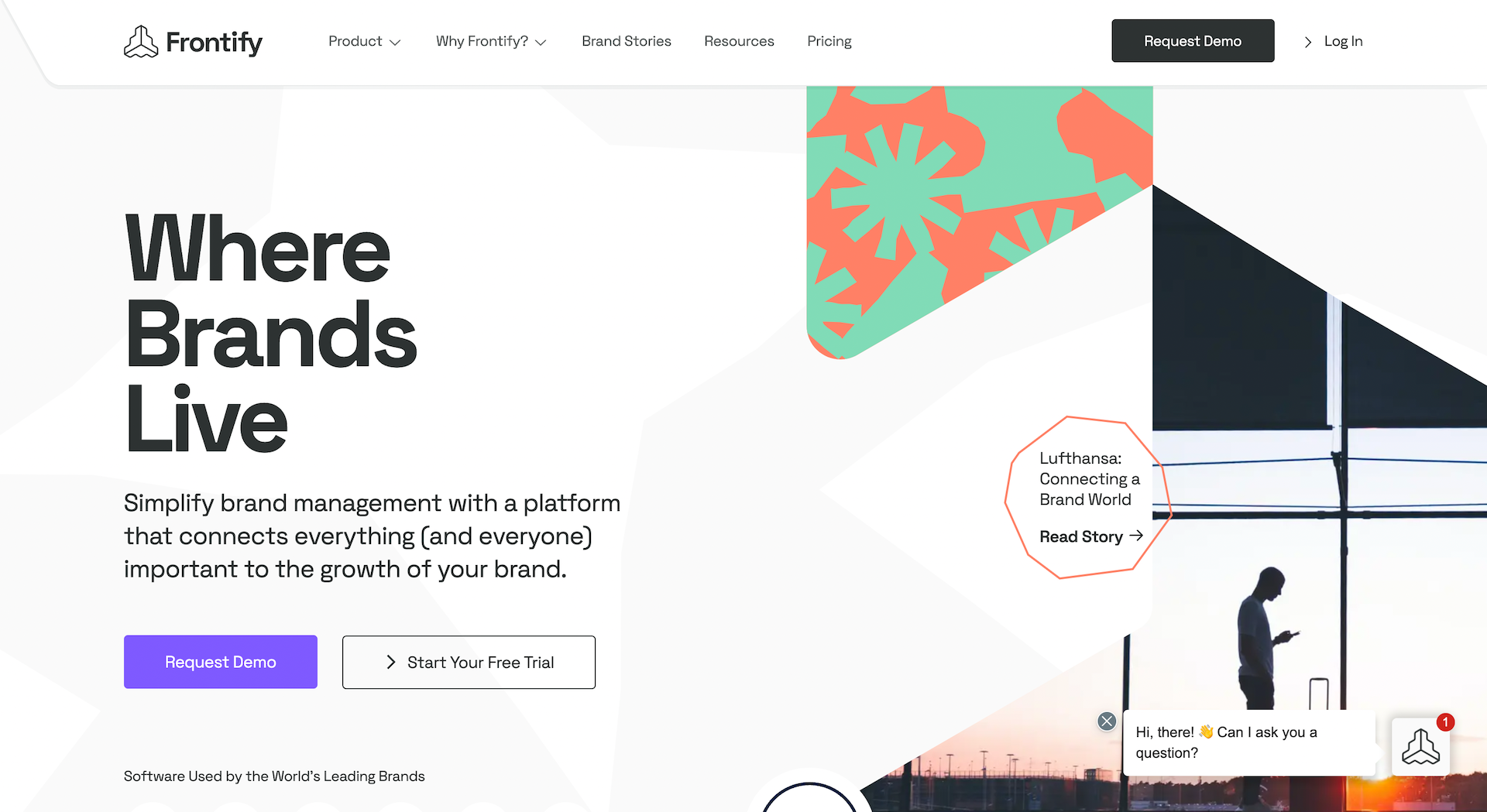
If you distribute your brand guidelines as a physical booklet or digital PDF, updating your company’s brand becomes expensive and complicated. That’s where Frontify comes in. Frontify is a cloud-based brand management platform that’s up-to-date, accessible by all stakeholders, and easily links out to your assets. No matter who creates for your company, Frontify keeps your brand uniform.
Frontify allows you to build your own brand guidelines from the ground up. Import your own fonts, logos, and colors, and use the system's in-line editor to add text and extra elements.
Pros 👍
- Building your brand guidelines is much faster using Frontify’s tools than designing in a traditional design editor, like Adobe Illustrator.
- If you have several brands or product lines within your company, Frontify makes it easy to create multiple brand guidelines within one account.
- Your brand guidelines are easily shareable through one URL, updated in real-time.
Cons 👎
- Can be complicated to build and launch initially, better suited for advanced branding teams.
- No option to export the brand guidelines to a PDF or Google document.
Target Audience: Business owners, entrepreneurs, brand managers, creative directors of midsize businesses
Phase: Startup to established brands
Price: Free to $349/month, per brand
4. Brandfolder
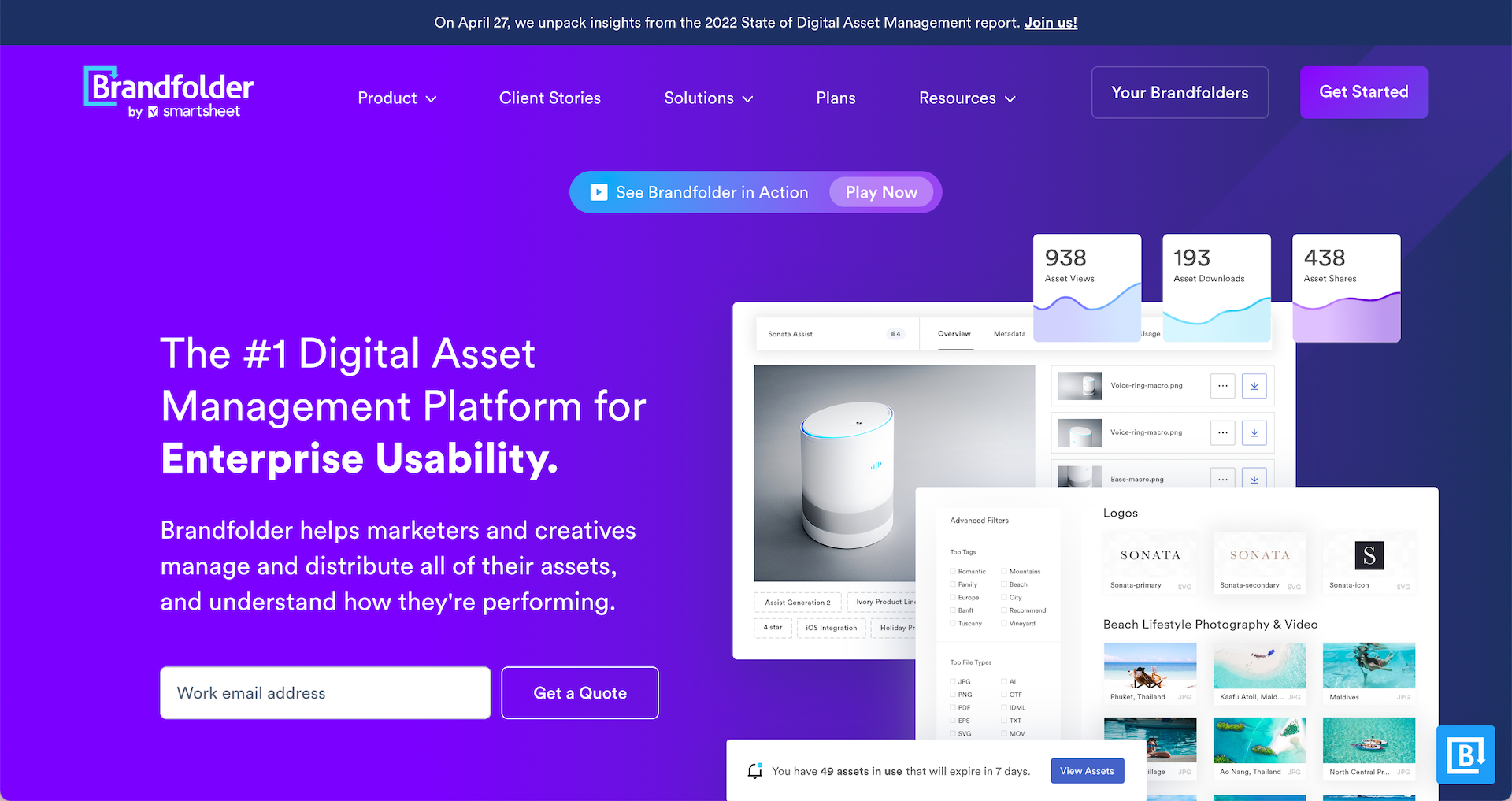
While Brandfolder doesn’t aid in the development of your brand design or guidelines, this branding service keeps all your assets neatly organized and easily accessible. All brand assets, including your guidelines, images, videos, content, and marketing collateral can be securely uploaded and shared with other users. The advanced search and filtering features allow users to quickly locate the exact file they need.
Pros 👍
- Brandfolder’s advanced AI system also detects when and where your brand assets are used, anywhere on the web. Your at-a-glance dashboard shows which assets perform the best.
- Any assets within Brandfolder can be resized or converted to another file type within the website, saving users from having to download and individually edit their desired files.
Cons 👎
- Some customers find navigation to be complicated or unintuitive.
- At this time, there is no mobile app or desktop application for Brandfolder, so users must have internet access to view and download assets.
- More expensive than similar alternatives.
Target Audience: Business owners and entrepreneurs of midsize to large businesses
Phase: Any stage of business
Price: Starting at $450/month
5. Tailor Brands
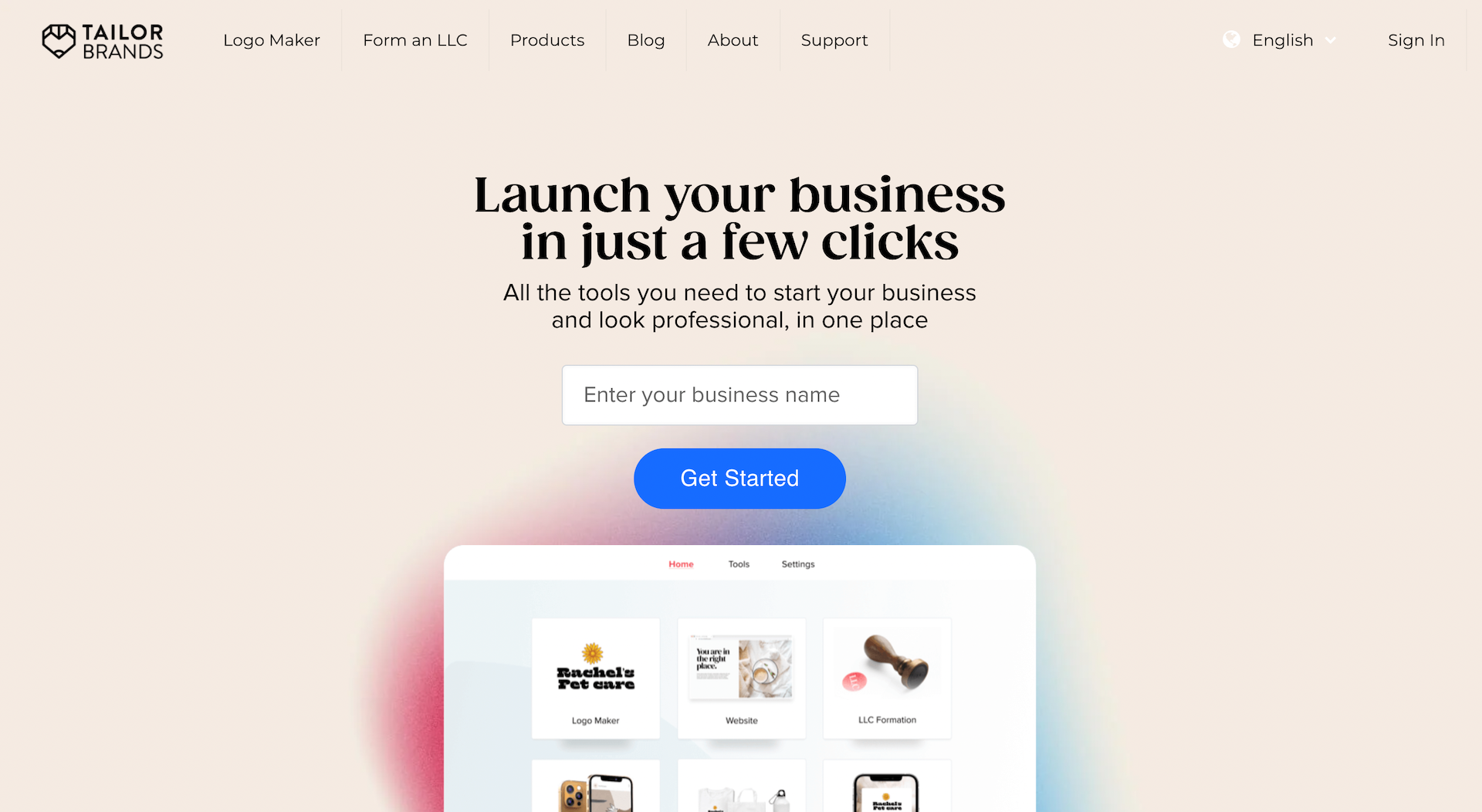
Tailor Brands is an AI-powered design tool that helps brands create their own custom logo and launch their company. You answer a few questions about your business, your branding, and your favorite style. Within just a few minutes, Tailor Brands will provide several unique logos to choose from. Once you’ve selected your logo and personalized its styling, Tailor Brands can help you create a whole suite of coordinating branding assets, like business cards, social media posts, webpage designs, and more.
Pros 👍
- Tailor Brand’s AI tool automatically creates your logo options in just a few minutes, saving you hours of potential design work.
- The customer service team offers both technical support and branding assistance.
- Create a variety of websites and other assets in a simple, easy-to-understand flow.
Cons 👎
- When it comes to colors, you’re limited to Tailor Brand’s provided color palettes.
- It can get expensive. If you need more than one logo and branding package, the monthly subscription costs can add up quickly.
Target Audience: Small business owners, entrepreneurs, and startups in need of a quick, hands-off solution
Phase: Startup or rebranding stage
Price: $3.99 to $49.99/month
6. Brandmark
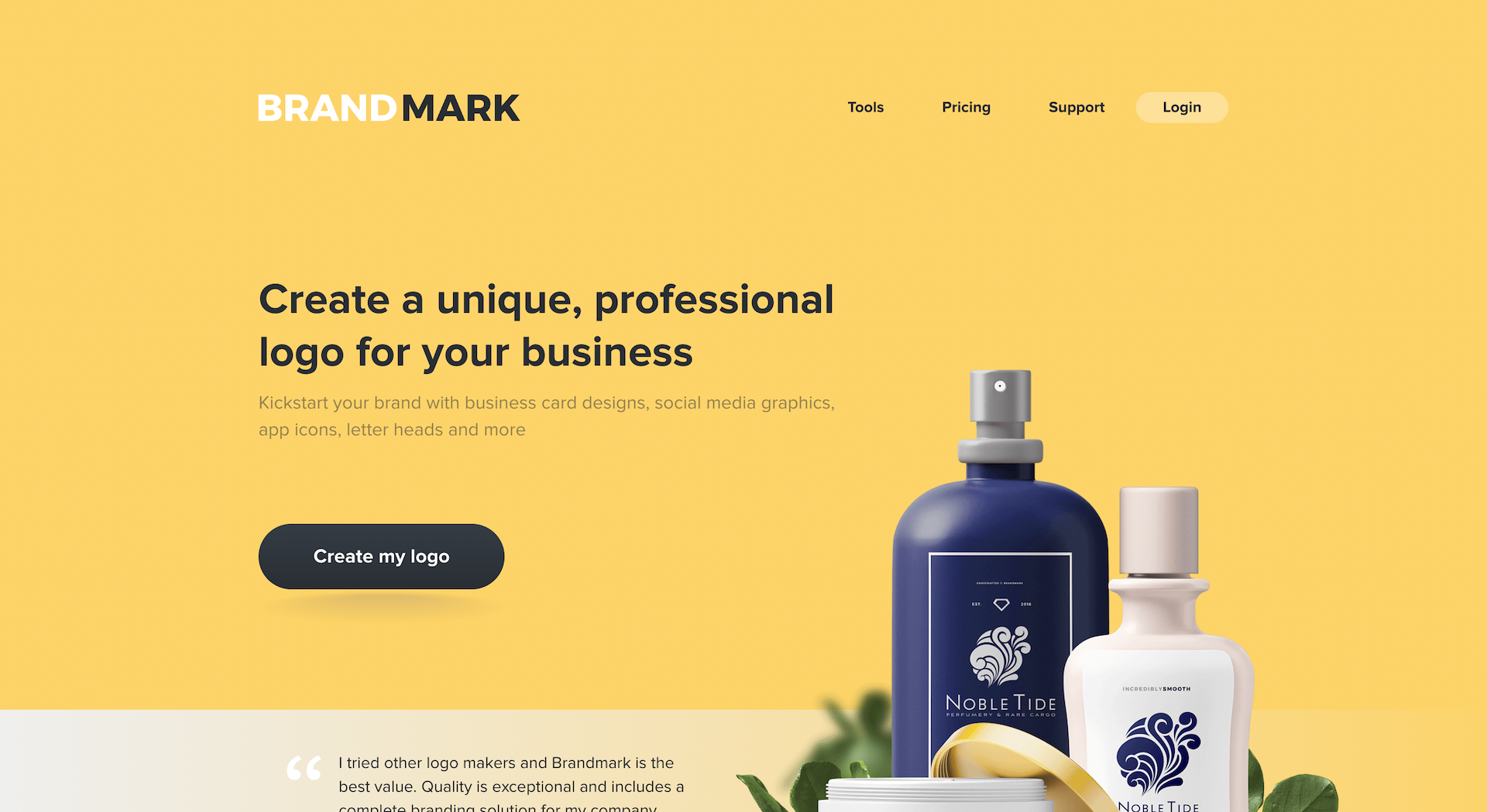
Brandmark offers easy logo and branded asset creation for business owners who don’t need advanced customizations. Using AI, Brandmark pulls together unique combinations of fonts, shading, color, and graphics to provide a variety of logos that match your brand style. The logo generator is free to use and no payment is required until you’re ready to purchase your logo.
Pros 👍
- The website and logo creation process requires no design experience or expertise.
- You’re given unlimited logo revisions, even after purchase.
- The AI will diagnose the rank of your logo and even offer inspiration and tips.
Cons 👎
- Your logo options are somewhat limited by Brandmark’s smaller graphic database. Many options may look similar.
- Because the tool is geared towards non-designers, there are few customization options available.
Target Audience: Small business owners, entrepreneurs, and startups looking for a straightforward logo
Phase: Startup or rebranding stage
Price: $25 to $175 per logo and branding package
7. Looka
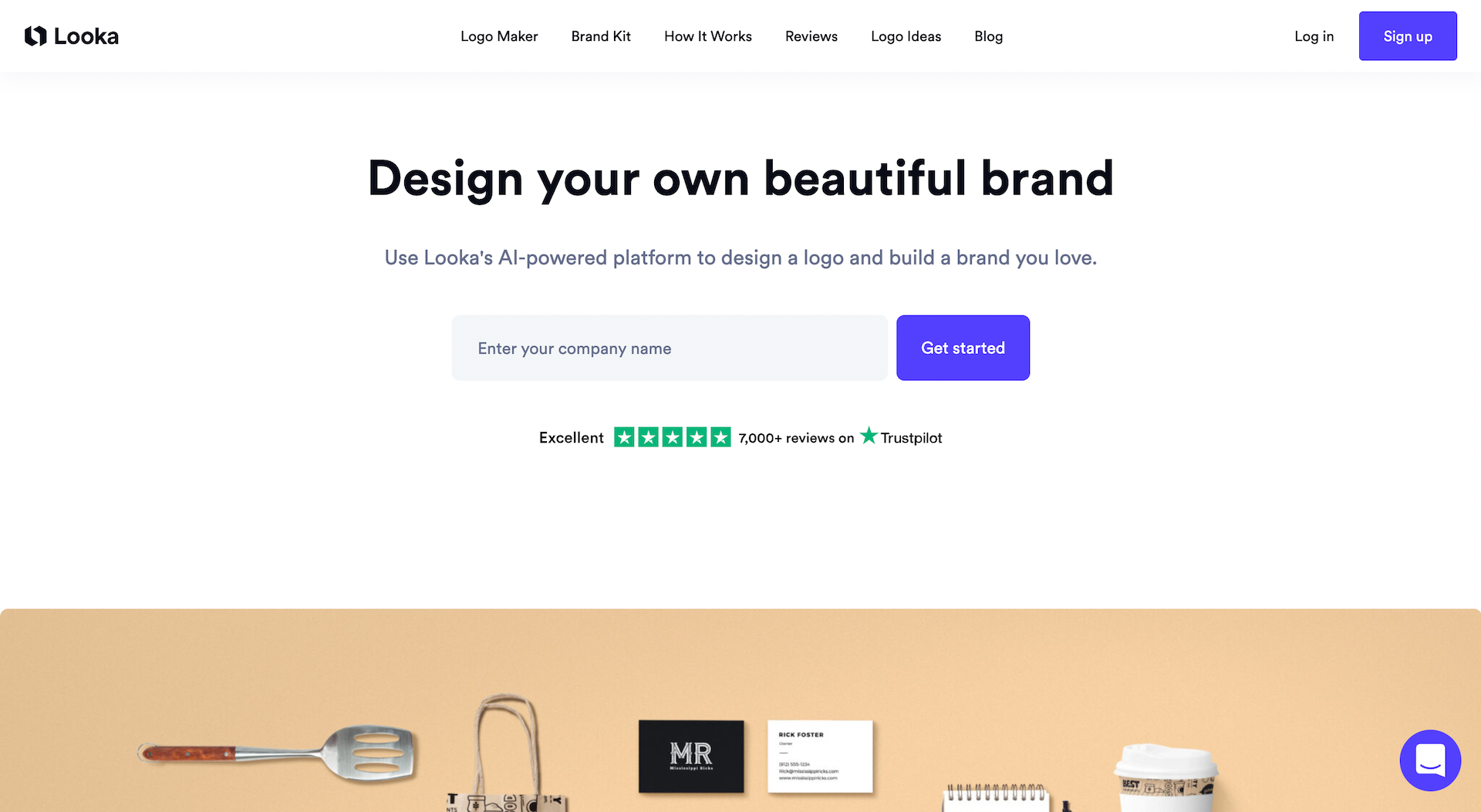
Looka is an AI-powered logo generator that comes with add-on branding services. Once you’ve used their logo design tool and added your own customizations with the logo editor, Looka will create custom-branded assets, social media templates, and a variety of other brand kit necessities.
Pros 👍
- The logo design process is fast. Within minutes, you can have a logo and entire brand kit ready to launch.
- The AI-powered design wizard is easy to use, even with no prior design experience.
- For an additional cost, you can have a real-life Looka designer put the finishing touches on your logo.
Cons 👎
- Your customization options are limited.
- Some logo designs are fairly basic and generic.
- There is no support for strategy-based design creation.
Target Audience: Small business owners, entrepreneurs, startups with little design experience or looking for a quick solution
Phase: Startup or rebranding stage
Price: $20 to $80 per logo
8. Logaster
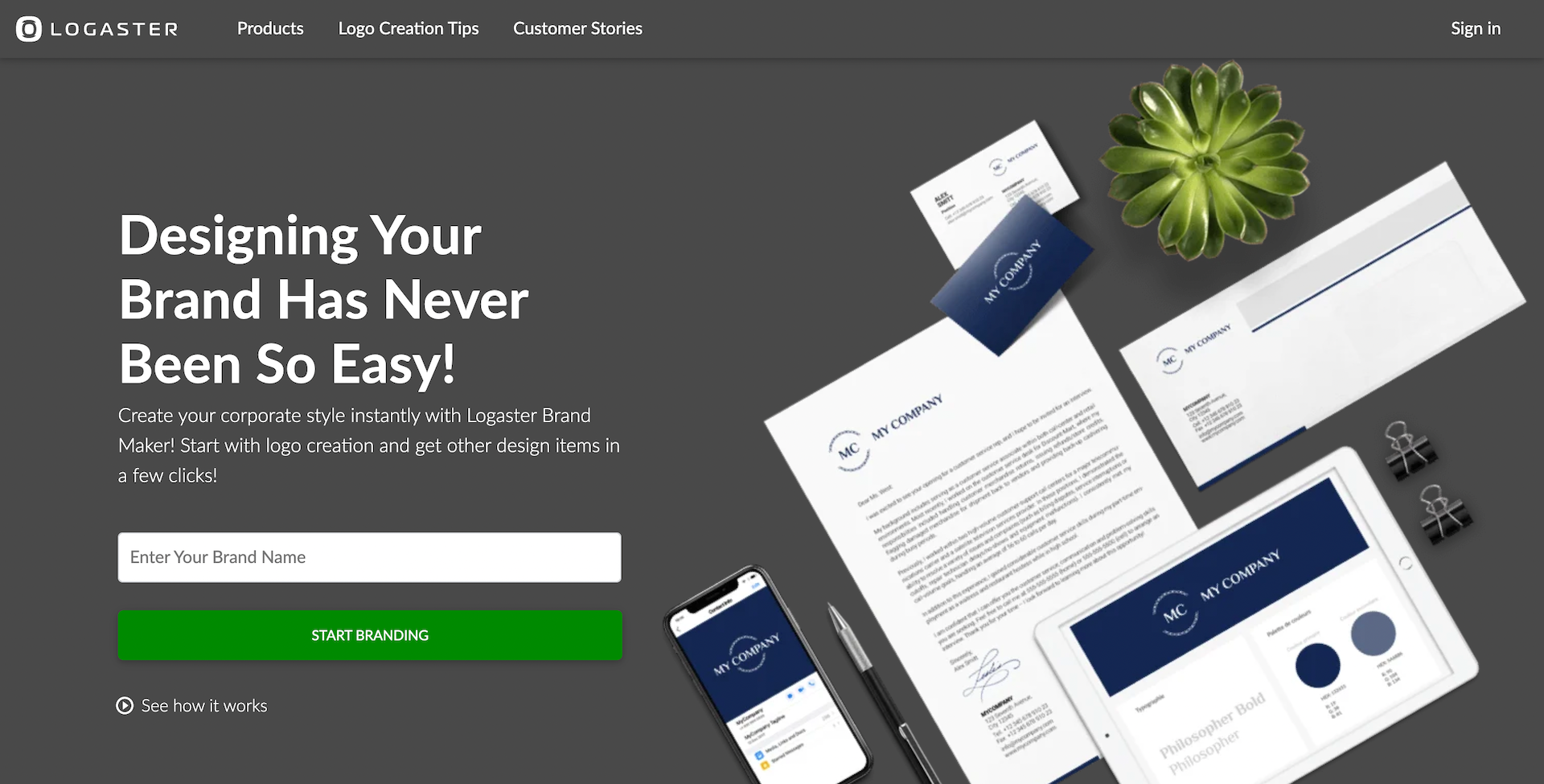
Logaster helps businesses build a brand identity from the ground up. The AI-powered logo designer offers hundreds of customizable options almost instantly. Once you’ve selected and personalized your logo, Logaster can help you design social media graphics, email signatures, print materials, and even your brand book.
Pros 👍
- Unlike other logo builders, Logaster skips the start-up questions and delivers a variety of logo designs with just a few clicks.
- Logaster’s customization tools allow for extensive editing and personalization.
- You’re allowed unlimited edits, even after purchasing your logo.
Cons 👎
- Because Logaster doesn’t ask qualifying questions before providing logo design options, it may take a while for you to find a logo you like.
- Without your own customizations, Logaster’s logos can be generic.
Target Audience: Small business owners, entrepreneurs, and startups in need of a quick, hands-off logo solution
Phase: Startup or rebranding stage
Price: $19.99 to $89.99 per logo
The bottom line on comparing branding services? They’re not one-size-fits-all!
The best branding service for you is the one that most closely fits your brand’s stage, budget, and design expertise. But whatever branding services you choose, don’t hesitate to reach out for support when you need it. The expert branding team here at ZeBrand can help you build a brand that resonates, inspires, and expands your business. To work with our team, get started here.