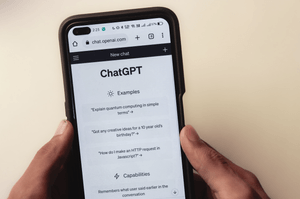Canva Alternatives: 5 Tool Recommendations From the Branding Experts at ZeBrand

For those designing creative ideas and are looking for Canva branding alternatives.
When it comes to designing branded assets, social media graphics, and visual content, Canva isn't your only online graphic design software option. Whether you're a professional designer looking for advanced image editing tools, or a beginner in search of DIY design tools, we've got 5 great Canva alternatives you can start using today— alongside our own advanced Brand Guidelines Builder!
Ready to make something amazing? Let's jump in!
Our favorite Canva alternatives for creating your visual assets and brand kit
Your company's visual content and visual identity are essential to your brand awareness, perception, and loyalty. And with the host of graphic design tools now available, professional designers aren't the only ones who can create eye-catching visual content!
Before we talk alternatives, it's worth recapping Canva's best features— and why you may want to consider adding other or additional graphic design tools to your branding toolbelt.
Canva is great for non-designers and beginning branders
Canva is one of the simplest drag-and-drop editor tools available. It allows designers to easily create social media graphics, logos, branded materials, design elements, and business-related elements using pre-made templates and simple graphic design tools.
Canva even has collaboration features that enable your team to work together on the same assets. Many of these templates, icons, and design elements are available on Canva's free plan.
On the flip side, Canva has some limitations which make it a less-than-ideal tool for growing brands.
- Canva offers little to no customer support when you face a technical issue or need additional design help
- If you're using the free version, you're limited to a small set of templates, design elements, and features
- Advanced designers may find Canva's editing tools too basic
If you're looking for a Canva alternative that offers advanced features, photo editing tools, premium templates, and more, check out our list of favorite graphic design softwares:
Looking for a Canva alternative? Try one of these 5 graphic design and branding tools
And once you've settled on your favorite, we'll show you how you can integrate that graphic design tool with ZeBrand's advanced features for building a compelling brand story!
Visme
Visme is a simple graphic design tool you can use to create eye-catching presentations, GIFs, infographics, social media posts, and more. It even has a video editor and advanced photo editing capabilities built right in.
If you're looking for graphic design software that comes with data visualization tools, you'll love Visme. With over 40 different data visualization templates and tools, easy animations, and interactive features, your presentation will speak for itself.
This tool is best for: Business owners who mainly create presentations or social media posts, and are looking for interactive, digital visual content.
Adobe Spark (now called Adobe Express)
One of the best (and most affordable) Canva alternatives for social media marketers is Adobe Express. Think of Adobe Express like a scaled-back Adobe Photoshop, with more premade templates.
While this static graphic editor is a bit more advanced than other Canva alternatives, it's an ideal tool for creating custom social media images. And with Adobe Express' branded stories feature, you can even make short stories and reels that feature your logo, fonts, colors, and elements of your brand kit.
If you have a subscription to Adobe Creative Cloud, you can start using this graphic design tool right away. Otherwise, you can start a free plan to test the software for two weeks.
This tool is best for: Experienced designers who want to create stunning visual content that's highly customizable, including social media posts, branded stories, animated videos, GIFs, and website graphics.
Snappa
Looking for a drag-and-drop editor specifically for social media posts? Snappa could be the perfect tool for you! Snappa allows social media marketers to create designs that are perfectly sized for all the major social media platforms. With tons of pre-made designs, icons, and elements, Snappa makes simple branding easy.
Snappa even offers a free plan that allows you to access thousands of professional templates and create up to three social media visuals a month, completely free.
This tool is best for: Non-designers who need simple but eye-catching social media templates.
VistaCreate
VistaCreate is one of the best Canva alternatives for brands on a budget. Whether you choose the free plan or an upgraded one, designers can create graphics completely from scratch, or choose from thousands of customizable templates, stock photos, and design elements to create their own unique designs. Plus, VistaCreate's logo maker is one of the best we've discovered.
VistaCreate also offers a free plan that includes many of the same features, like the collage maker, the ability to create images from a template, and a handy design wizard. And while VistaCreate isn't the best option for professional infographic templates or photo editing, its simple user interface, branding design features, and helpful team collaboration tools make it one of the best Canva alternatives for designers who want something unique.
This tool is best for: Branding teams, designers, and marketers who need to create a variety of branded materials, from a logo and brand assets to social media content, web elements, and print materials.
Stencil
The simplest Canva alternative is Stencil. Stencil is a photo editor that allows you to create graphics with a text overlay. You can choose from Stencil's thousands of stock photos, or upload your own, then create infographics, social media posts, posters, website elements, or any other kind of photo-based visual content.
While Stencil lacks advanced photo editing features and offers limited templates, free users can download up to 10 professional-looking graphic design images perfectly sized for any social media platform. This scaled-back Canva alternative allows you to create designs in minutes, and on a budget.
This tool is best for: Marketers in need of a text-based, drag-and-drop photo editor for social media posts.
Each of these Canva alternatives has its own pros and cons
Canva is one of the most popular graphic design tools on the internet. But for graphic designers with specialized needs, other Canva alternatives may be more effective. Now let's look at specific use cases when one of our 5 favorite brand design tools may be better for your project:
Canva alternatives: Best for social media images
Of all the Canva alternatives we covered today, Snappa is the simplest choice for social media. With its pre-sized images, tons of templates, icons, and robust free plan, Snappa can take care of the majority of your social media branding needs quickly.
Canva alternatives: Best for creating a logo
For a custom, unique logo, use VistaCreate. At ZeBrand, we have VistaCreate's logo-creation tools integrated right into our system for easy (and seamless!) brand design. Once you choose your design theme, favorite font, and color palette, the logo design wizard gets to work creating tons of beautiful logos to choose from and customize.
Canva alternatives: Best for professional designers
For experienced designers, Adobe Express is the best option for fully customizable brand designs. From logos and social media graphics to brand kits and photo editing, Adobe Express helps you create a wide variety of elements that are completely unique and customized.
Ready to start building your Brand Kit? ZeBrand can help
Now that you've selected your design software, it's time to finish building out your brand! You can develop your entire brand story on your own, or you can use ZeBrand's all-in-on Brand DNA Builder to create comprehensive brand guidelines. Here's how it works:
Use ZeBrand's Brand DNA Builder to keep your brand unified
Every brand needs brand guidelines to define its brand story and keep every team member aligned and unified. Your brand guidelines include several essential elements, including:
- Your visual identity
- Your messaging and tone of voice
- Your positioning and target audience
- Your core values, mission, and vision
If you're in the early stages of brand building, using ZeBrand's brand-building tools will help you get started on a strong foundation. As you work through this guided builder, you'll take time to define your brand, create a memorable identity, and keep your visuals on track from the very beginning. You'll even develop a detailed customer persona that will serve as the guiding audience your entire brand is built around.
If you get stuck at any point in the branding process, or if you're a more mature business, ZeBrand's Brand Coaches will offer personalized assistance through one-on-one brand coaching sessions. This feedback, advice, and expertise is absolutely invaluable for brands that want to stand out (or rebrand!).
Use ZeBrand's branding services with your favorite graphic design tools to create an iconic brand
No matter what graphic design tool you use to create your branded elements, you can integrate that software with ZeBrand's brand-building tools. Here's how:
- Customize your brand guidelines. Add examples of your visual identity right into your brand guidelines. As you create graphics using your favorite design tools, you can upload those images right into the photography section of your visual identity. That way, you and your team will always have easy access to your favorite graphics, posts, and designs.
- Define your brand colors. You can use ZeBrand's built-in color palette generator to define your brand colors, or upload your own colors you used in your favorite design software. Either way, your go-to brand colors will be saved right there in your guidelines for quick reference.
- Describe your typography. Add your brand fonts right to your ZeBrand brand guideline builder, then create rules about their usage. Is one font only for headlines, and another for body content? Define it! Then, when you use your favorite design tools, you and your team will know exactly how to utilize typography in a way that's on-brand.
- Create your brand, then design on-brand assets. Once you've built your brand with ZeBrand, you can use your brand guidelines to translate your brand story into incredible designs using any of these design tools. For example, when you define your typography and photography style in your ZeBrand brand guidelines, you can use those guidelines as a reference when you're working in your favorite design tool. Then, everything you create further solidifies your unique brand identity.
No matter what tools you use to create your dream brand, ZeBrand can help. Our Brand Coaches are experts at creating a memorable visual identity, sparking brand inspiration, and fostering creative ideas— perfect for implementing with your brand builder tools.
Want to chat with a ZeBrand branding expert? Ready to start your own branding journey? Start Now or Contact Us Here.